So it's always been my worst topic of the day , understanding what those values are. Even in live network at work i always use their default values and never tried to modify them, but here i am today and it took me quite a while to try to somehow understand how those work and below is my simple simplification of the concept which may or may not be correct.
The first way to understand those values is to divide the technologies that use those terms :
1- Traffic Shaping
2- Frame-Relay Traffic Shaping
3- Policing
4- CAR
Each of those technologies use those terms BC,BE but each technology use those terms differently.
The first way to understand those values is to divide the technologies that use those terms :
1- Traffic Shaping
2- Frame-Relay Traffic Shaping
3- Policing
4- CAR
Each of those technologies use those terms BC,BE but each technology use those terms differently.
Snapshot from Jeremy Cioara Explanation of shaping
1-Traffic Shaping
What's traffic shaping , what traffic shaping does is that it tries to buffer excess packets and maintain a constant traffic rate that's below the customer rate. This is mostly seen on Metroethernet connections for example where the Ethernet speed is 10 Mgb/s and customer only purchased 5 Mgb/s so the only way to stop him is to use traffic shaping under a policy-map
which would be something like this.
policy-map limit-out
class class-default
shape average 1000000
now what if the customer can burst more than this rate we need to set two values one Bc which is the bytes rate (or in other words the Tc) of the customer and the AIR which is the maximum allowed rate that the customer can send traffic in.
Let's say that the customer AIR would be 8 Mg in this case we would need to do the math.
AIR = (bc+be)/Tc ok but what are the Tc and the Bc
so the point here the Bc is just a translation to tell the router what's its Tc to shape upon and to do the math in case we need to calculate the Be
For example by default
What's traffic shaping , what traffic shaping does is that it tries to buffer excess packets and maintain a constant traffic rate that's below the customer rate. This is mostly seen on Metroethernet connections for example where the Ethernet speed is 10 Mgb/s and customer only purchased 5 Mgb/s so the only way to stop him is to use traffic shaping under a policy-map
which would be something like this.
policy-map limit-out
class class-default
shape average 1000000
now what if the customer can burst more than this rate we need to set two values one Bc which is the bytes rate (or in other words the Tc) of the customer and the AIR which is the maximum allowed rate that the customer can send traffic in.
Let's say that the customer AIR would be 8 Mg in this case we would need to do the math.
AIR = (bc+be)/Tc ok but what are the Tc and the Bc
so the point here the Bc is just a translation to tell the router what's its Tc to shape upon and to do the math in case we need to calculate the Be
For example by default
R5(config)#policy-map LIMIT
R5(config-pmap)# class class-default
R5(config-pmap-c)#shape average 1000000
R5#show policy-map int fa1/0 out
FastEthernet1/0
Service-policy output: LIMIT
Class-map: class-default (match-any)
112858 packets, 157474318 bytes
30 second offered rate 6612000 bps, drop rate 6505000 bps
Match: any
Traffic Shaping
Target/Average Byte Sustain Excess Interval Increment
Rate Limit bits/int bits/int (ms) (bytes)
1000000/1000000 6250 25000 25000 25 3125 <<<<<<<<<<<< The router use default interval 25 ms
Adapt Queue Packets Bytes Packets Bytes Shaping
Active Depth Delayed Delayed Active
- 0 1961 2682860 1157 1606954 no
Now if we want to modify those parameters
R5(config)#policy-map LIMIT
R5(config-pmap)#class class-default
R5(config-pmap-c)#shape average 1000000 1000000 1000000
R5#show policy-map int fa1/0 out
FastEthernet1/0
Service-policy output: LIMIT
Class-map: class-default (match-any)
112852 packets, 157473902 bytes
30 second offered rate 12973000 bps, drop rate 12763000 bps
Match: any
Traffic Shaping
Target/Average Byte Sustain Excess Interval Increment
Rate Limit bits/int bits/int (ms) (bytes)
1000000/1000000 250000 1000000 1000000 1000 125000 <<<<<<<<< The router re-adjust its Tc calculations
Adapt Queue Packets Bytes Packets Bytes Shaping
Active Depth Delayed Delayed Active
- 0 1955 2682444 1157 1606954 no
Cisco recommends not messing around with those values as i just did :)
Important note here Bc,BE are valued in bits
Important note here Bc,BE are valued in bits
2- Frame Relay Traffic-Shaping
Here the shaping mechanism is nearly the same as previously explained shaping commands except for the fact that the Bc,Be values are defined under the frame-relay map class. and the map-class can be configured under a specific DLCI.
Here the shaping mechanism is nearly the same as previously explained shaping commands except for the fact that the Bc,Be values are defined under the frame-relay map class. and the map-class can be configured under a specific DLCI.
3-,4 Policing & CAR
Here one of the major differences is that Bc,Be values are expressed in Bytes and here the Bc,Be are a way of expressing excess bytes to policing and not bits to traffic shaping. In most of examples i saw in policing we assume the Tc to be 1 second.
So Bc here refers to the bytes that i can burst to conform with the policing policy.
For example :
police cir 96000 bc 12000 be 6000 conform transmit exceed set-dscp-trans 0 violate-action drop
Here the Tc = 1 since Bc = 960000/8 and we can burst up to 0.5's second worth of traffic and that's because
be = 6000 byte
so bc,be here express the excess bytes limit and the amount of byte they can exceed
So Bc here refers to the bytes that i can burst to conform with the policing policy.
For example :
police cir 96000 bc 12000 be 6000 conform transmit exceed set-dscp-trans 0 violate-action drop
Here the Tc = 1 since Bc = 960000/8 and we can burst up to 0.5's second worth of traffic and that's because
be = 6000 byte
so bc,be here express the excess bytes limit and the amount of byte they can exceed
This post is not final i believe this can be considered a first draft to my long struggle with Bc,Be values :)

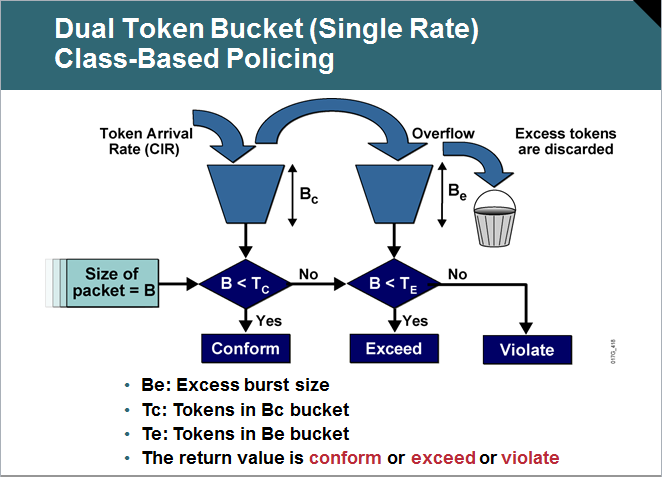

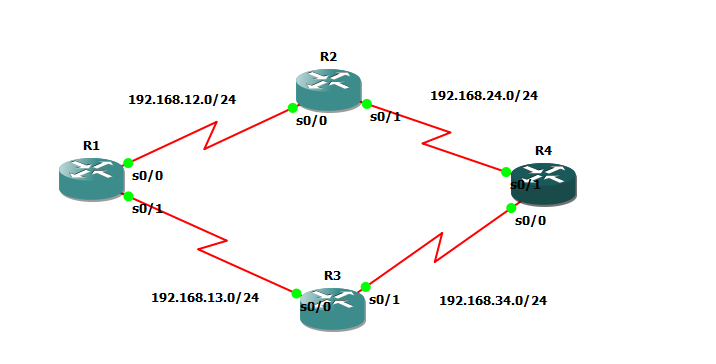
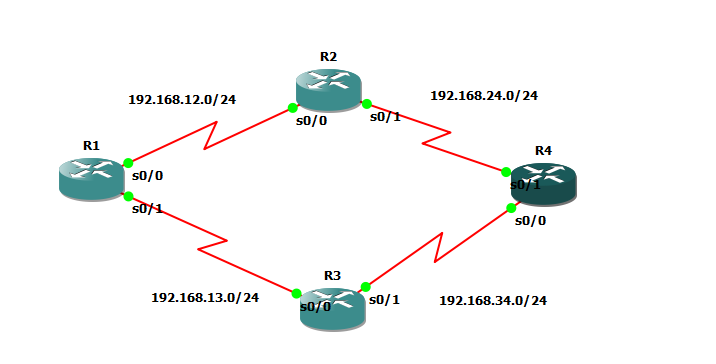

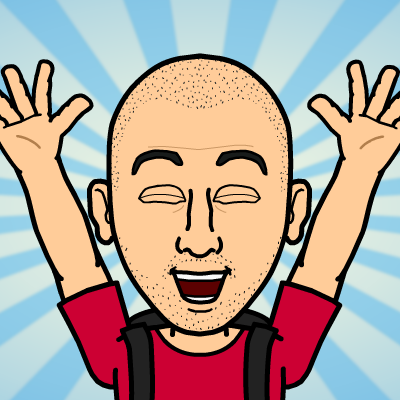
 RSS Feed
RSS Feed