I always hate timers , but anyway here are my few notes on spanning tree timers .... take care those timers are only valid for STP 802.1d as RSTP 802.1w is non timer based.
Now for STP we have below timers as per Cisco :
For max-age it means that the switch will consider last BPDU it received valid for 20 seconds and it won't time out the BPDU except after 20 seconds ... so if a switch lose connectivity to the root switch there will be : 20 seconds to age out old BPDU info + 15 seconds Learning + 15 seconds Forwarding = 50 seconds lost
Now for 802.1W which is rapid spanning tree , we no longer count on timers as 802.1w depends on exchanging BPDU as hello between switches. By default the rapid spanning tree times out after losing 3 consecutive BPDU's that's 6 seconds (it sends BPDU every 2 seconds) unless it's connected to 802.1D domain then those timers will be important.
Now those timers in 802.1d needed to have some enhancements to it so below is the killing concept of backbone fast / uplink fast (quoted from http://www.dasblinkenlichten.com/spanning-tree-802-1d-timers-and-misc/)
Now for STP we have below timers as per Cisco :
- hello—The hello time is the time between each bridge protocol data unit (BPDU) that is sent on a port. This time is equal to 2 seconds (sec) by default, but you can tune the time to be between 1 and 10 sec.
- forward delay—The forward delay is the time that is spent in the listening and learning state. This time is equal to 15 sec by default, but you can tune the time to be between 4 and 30 sec.
- max age—The max age timer controls the maximum length of time that passes before a bridge port saves its configuration BPDU information. This time is 20 sec by default, but you can tune the time to be between 6 and 40 sec.
For max-age it means that the switch will consider last BPDU it received valid for 20 seconds and it won't time out the BPDU except after 20 seconds ... so if a switch lose connectivity to the root switch there will be : 20 seconds to age out old BPDU info + 15 seconds Learning + 15 seconds Forwarding = 50 seconds lost
Now for 802.1W which is rapid spanning tree , we no longer count on timers as 802.1w depends on exchanging BPDU as hello between switches. By default the rapid spanning tree times out after losing 3 consecutive BPDU's that's 6 seconds (it sends BPDU every 2 seconds) unless it's connected to 802.1D domain then those timers will be important.
Now those timers in 802.1d needed to have some enhancements to it so below is the killing concept of backbone fast / uplink fast (quoted from http://www.dasblinkenlichten.com/spanning-tree-802-1d-timers-and-misc/)
UplinkFast
I talked about the uplinkfast sometime ago in this post where I talked about using it to migrate to a new port-channel. Uplinkfast comes in handy when you have multiple paths between two switches that aren’t in a port-channel. If they are two separate interfaces, one will always be in blocking mode. If a link failure occurs, it will take spanning-tree anywhere from 30 to 50 seconds to move the previosuly blocked port into a forwarding state.
Uplinkfast fixes this problem by allowing a blocking port to move immediately into the forwarding state if the forwarding link fails. As an interesting side-effect of configuring uplinkfast, the switch increase the bridge priority to 41952 and the port costs by 3000. The rationale is that this will make the switch less likely to become the root switch as well as make it less likely to become a transit switch in the STP topology. Uplinkfast can not be configured on the root switch and is configured globally.
BackboneFast
Backbonefast is a means for a switch to detect an indirect root failure. Basically, backbonefast just allows a switch to use RLQs (Root Link Queries) to determine if the root is still accessible. If it is, the switch can immediately bypass it’s max age timer, and start moving a port that was once blocking directly into the listening and learning state. We can see this in action pretty easily…
*Mar 1 03:14:47.956: STP: VLAN0001 heard root 32769-000d.2818.a
*Mar 1 03:14:49.340: STP: VLAN0001 heard root 32769-000d.2818.a
*Mar 1 03:14:51.345: STP: VLAN0001 heard root 32769-000d.2818.a
*Mar 1 03:14:53.350: STP: VLAN0001 heard root 32769-000d.2818.a
*Mar 1 03:14:55.354: STP: VLAN0001 heard root 32769-000d.2818.a
*Mar 1 03:14:57.359: STP: VLAN0001 heard root 32769-000d.2818.a
*Mar 1 03:14:59.364: STP: VLAN0001 heard root 32769-000d.2818.a
*Mar 1 03:15:01.369: STP: VLAN0001 heard root 32769-000d.2818.a
*Mar 1 03:15:03.374: STP: VLAN0001 heard root 32769-000d.2818.a
*Mar 1 03:15:05.379: STP: VLAN0001 heard root 32769-000d.2818.a
*Mar 1 03:15:05.949: STP: VLAN0001 Fa1/0/2 -> listening
*Mar 1 03:15:07.006: STP: VLAN0001 Topology Change rcvd on Fa1/
*Mar 1 03:15:07.006: STP: VLAN0001 sent Topology Change Notice
*Mar 1 03:15:20.957: STP: VLAN0001 Fa1/0/2 -> learning
*Mar 1 03:15:35.964: STP: VLAN0001 sent Topology Change Notice on Fa1/0/40
*Mar 1 03:15:35.964: STP: VLAN0001 Fa1/0/2 -> forwarding
This is what we expect to see. 20 seconds for max age, and then 30 seconds from listening to forwarding. If we enable backbonefast, we see something different…
*Mar 1 03:20:32.795: STP: VLAN0001 heard root 32769-000d.2818.af00 on Fa1/0/2
*Mar 1 03:20:32.795: STP: VLAN0001 Fa1/0/2 -> listening
*Mar 1 03:20:33.801: STP: VLAN0001 Topology Change rcvd on Fa1/0/2
*Mar 1 03:20:33.801: STP: VLAN0001 sent Topology Change Notice on Fa1/0/40
*Mar 1 03:20:47.802: STP: VLAN0001 Fa1/0/2 -> learning
*Mar 1 03:21:02.809: STP: VLAN0001 sent Topology Change Notice on Fa1/0/40
*Mar 1 03:21:02.809: STP: VLAN0001 Fa1/0/2 -> forwarding
It only took 30 seconds for the port to become forwarding. Notice that the instant it heard the root on a different port it went to listening mode. This completely got rid of the max age timer.

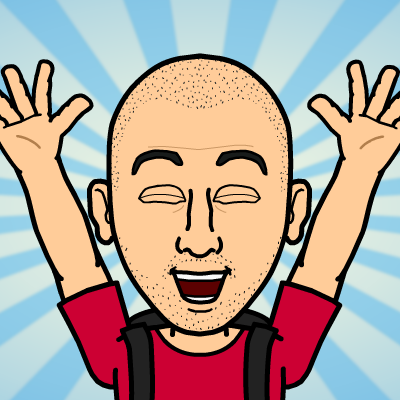
 RSS Feed
RSS Feed